Step 5: Transfer parameters to the drive
|
|
|
|
|
Danger to life! Parts of the drive can move. While a parameter set is being transmitted from the PC to the drive, all safety functions in the drive are deactivated. No monitoring of the limit values occurs and the drive is not safe in the sense of functional safety. Movable parts can move dangerously and thus lead to life-threatening injuries (e.g. bruises). Steps to prevent:
|
|
|
The following requirements must be met, thus the safe parameter set is transmitted to the safety board:
|
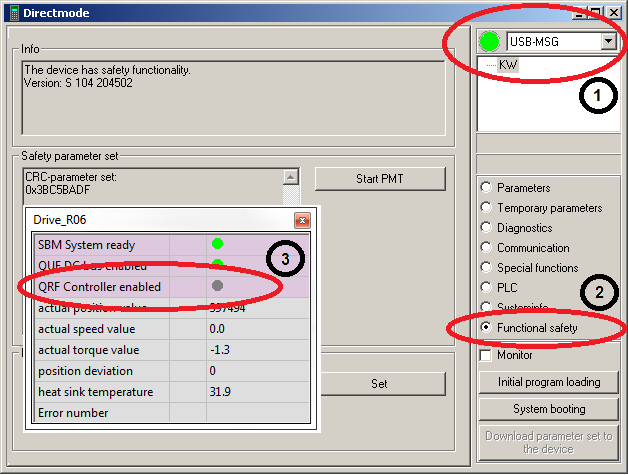
Transfer the parameter set from the PC to the drive by selecting 'Send' in the parameter editor.
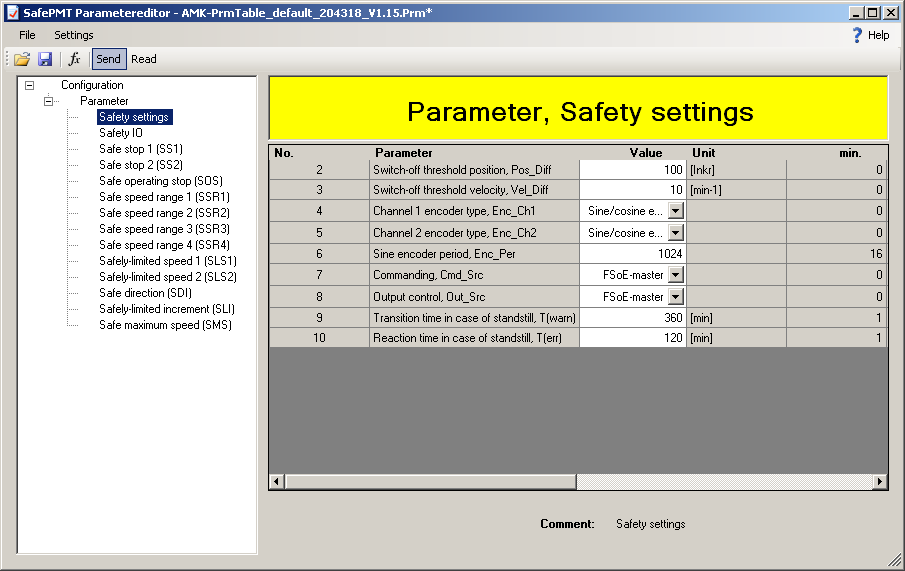
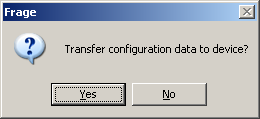
After you confirmed this query, you have to authorise yourself by entering your password.
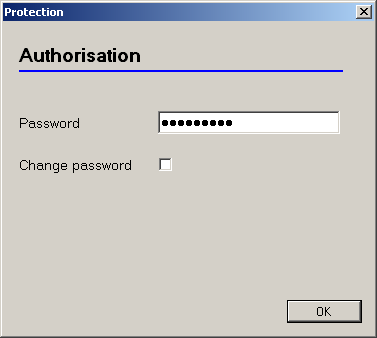
|
|
When you start the parameter transmission the first time after installing the SafePMT, the standard password AMK500591 is activated. Enter this password and select 'Change password' at once to specifiy your own password. Otherwise, it is not sure that exclusively you can transmit changed parameters to the device. |
Change password:
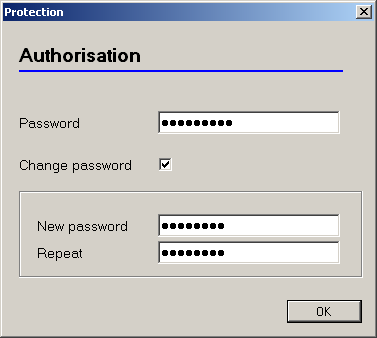
Enter a password of at least 8 characters. You may use small and capital letters A to Z as well as numbers from 0 to 9. Special characters are not allowed.
|
|
Keep your password in mind well. If you forgot your password, please contact the AMK service. |
In case of a faulty input, one of the following messages will appear:
| No password entered |
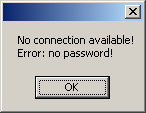
|
| Wrong password entered |
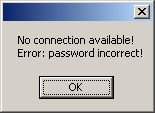
|
| 'Change password' selected but no new password entered |
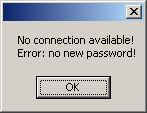
|
| 'Change password' selected but new password and its repeat do not match |
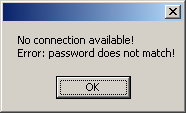
|
After you entered the correct password and confirmed with 'OK', the data will be transferred to the device.
|
|
During the transfer of data until the completion of the verification, the connection between the PC and controller card may not be interrupted! Otherwise, the device must be switched off and on and the transfer of data repeated. |
The parameter set is written in the remanent memory, but is not yet effective for the safety function. After the parameter set has been transferred, the LED (H6) flashes green and indicates that the validation must be carried out. If the drive is switched off and back on again before validation, the remanent memory is cleared and the parameter set needs to be transferred again.



