Installation AMK Qt Visualization for Windows
PC requirement
- Windows XP, 7
- Processor with 1.6 GHz or higher
- Available hard disc space 6 GB or higher
- RAM 1 GB or higher
- Internet connection (to download 'Microsoft Visual C++ 2010 Express' and 'Microsoft Debugging Tools for Windows (x86'))
Overview
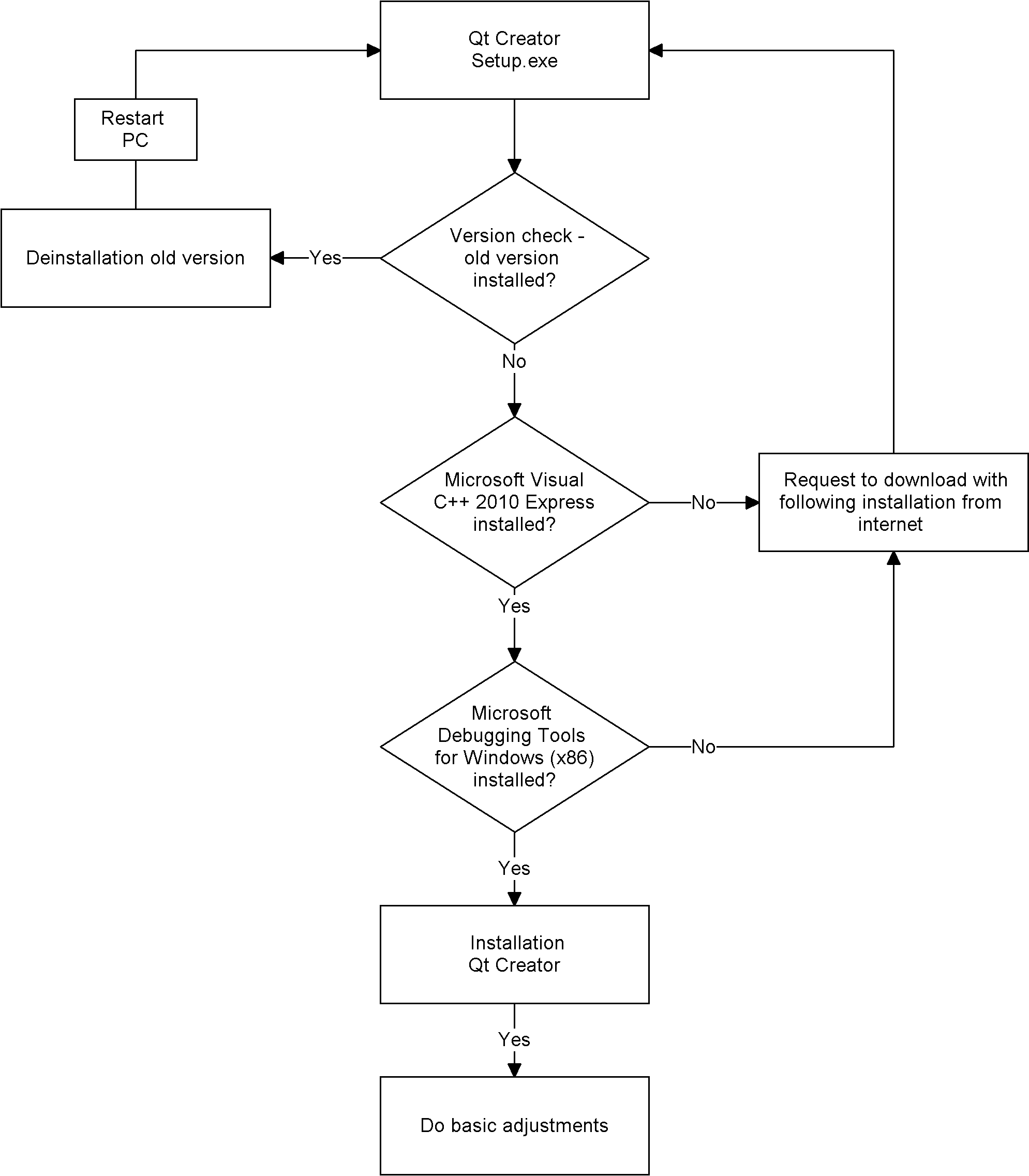
Start the 'Qt Creater' installation
The 'AMK Qt Installer' starts automatically after insertion the CD. Call manually the file 'AMK Qt Visu Windows' – 'Setup.exe' if the automatically CD start is deactivated.
|
|
An old version of 'Qt creater' must first be uninstalled. The uninstall will be done automatically by the 'AMK Qt Installer'. |
|
|
The 'AMK Qt Installer' check, if the software 'Microsoft Visual C++ 2010 Express' is installed. If the software is not installed, Installation 'Microsoft Visual C++ 2010 Express'
|
|
|
The 'AMK Qt Installer' check, if the software Microsoft Debugging Tools for Windows (x86') is installed. If the software is not installed, Installation Microsoft Debugging Tools for Windows (x86)
|
If the software 'Microsoft Visual C++ 2010 Express' and 'Microsoft Debugging Tools for Windows (x86') is available, the installation of 'AMK Qt Creator' starts.
Select an installation language
Start the installation
Progress bar installation
Setup was completed successfully
Click onto the button 'Finish' to close the 'AMK Qt Installer'

