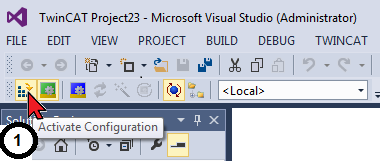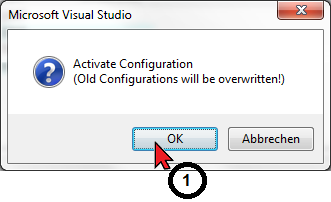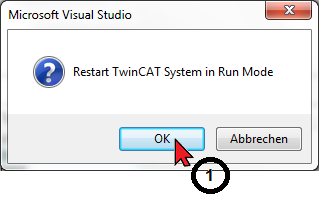Hot Connect
Hot Connect supports the disconnection and coupling of EtherCAT devices during operation. The devices are recognized independently of their position by the address assigned in advance in the EtherCAT bus.
A fixed address can be assigned e.g. by AIPEX PRO (ID34023 'BUS address participant') or by DIP switches.
Example: AMK drive with fixed address 10 [Hex]. Address preset with AIPEX PRO ‘Direct mode’.
In TwinCAT, the 'Drive 1' drive is linked to address 10 [Hex] and added to the 'Hot Connect Group'.
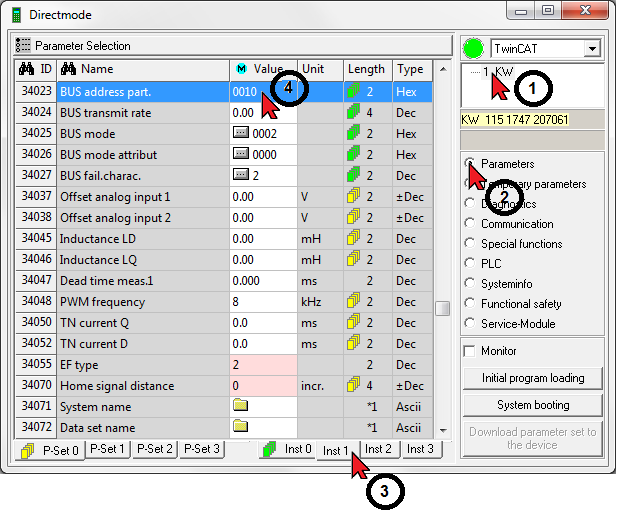
|
|
The ID34023 'BUS address participant' / S-0-1255 'BUS address participant' only becomes active after a system reset or 24 VDC OFF/ON. |
‘Activate EtherCAT address’
Enter fixed address for driver (example 10)
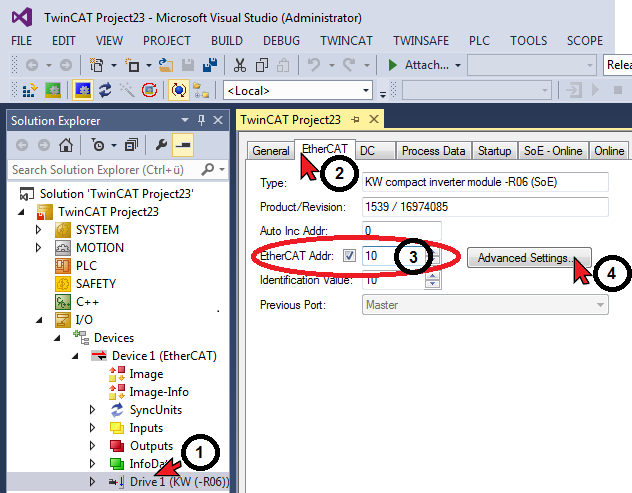
The EtherCAT Master uses the stored address from the EtherCAT Slave E²PROM.
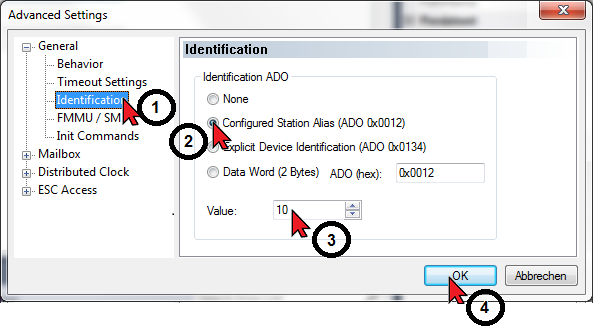
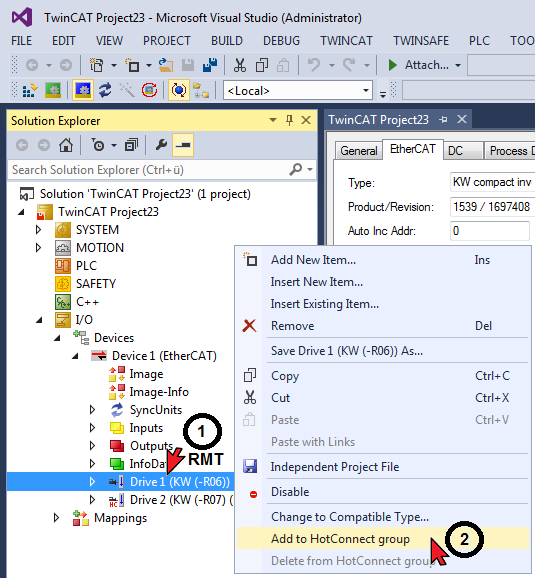
Identification by: Identification Value
Enter fixed address for driver (example 10)
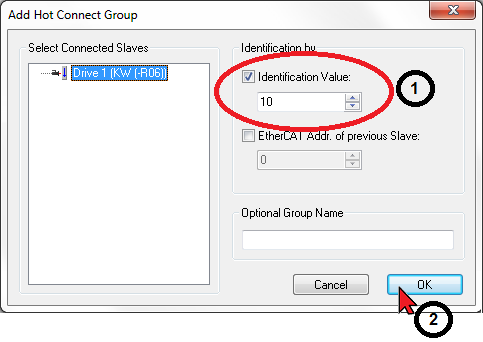
Activate configuration and start TwinCAT 'Run Mode'