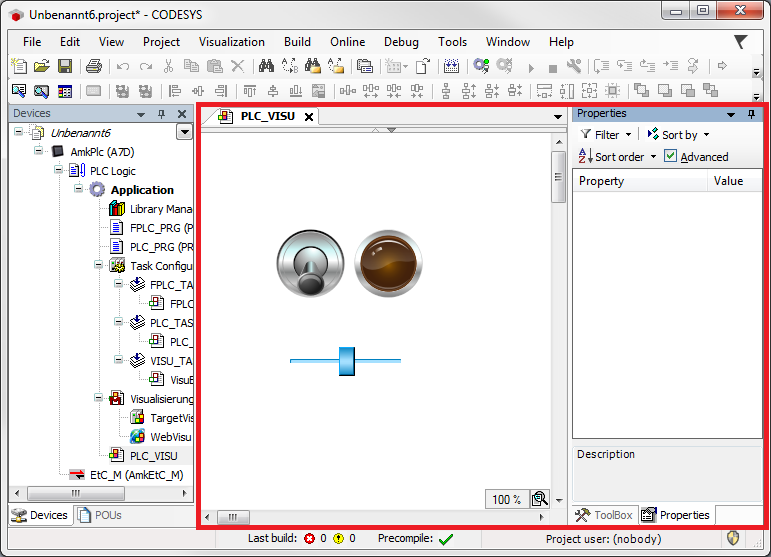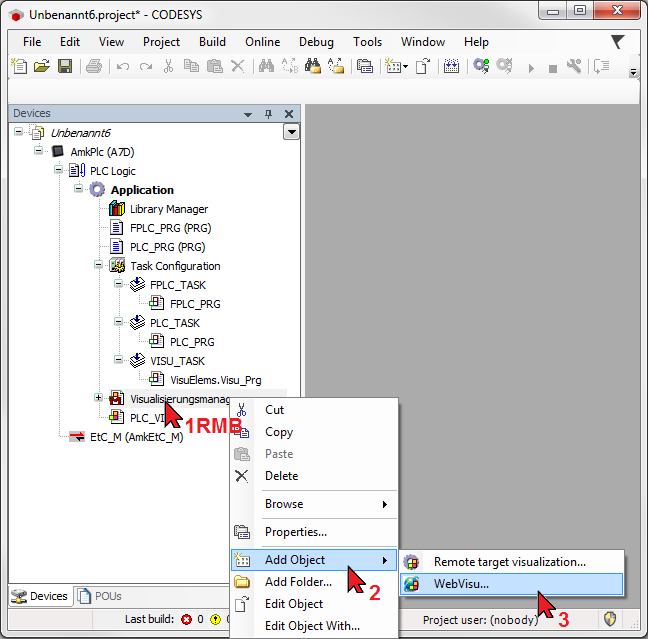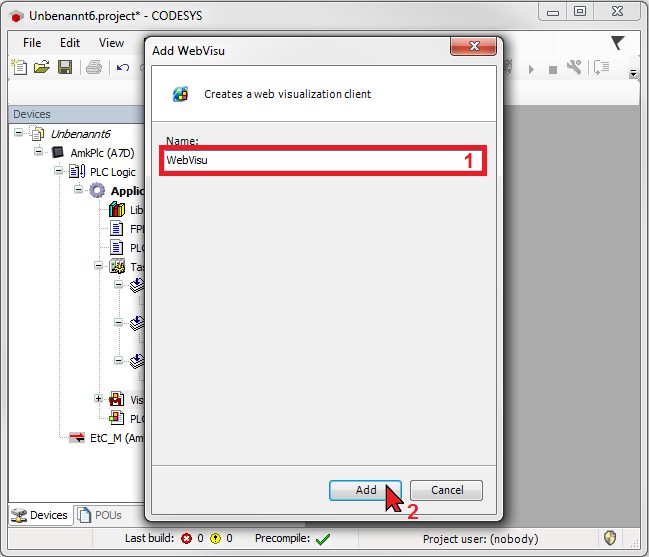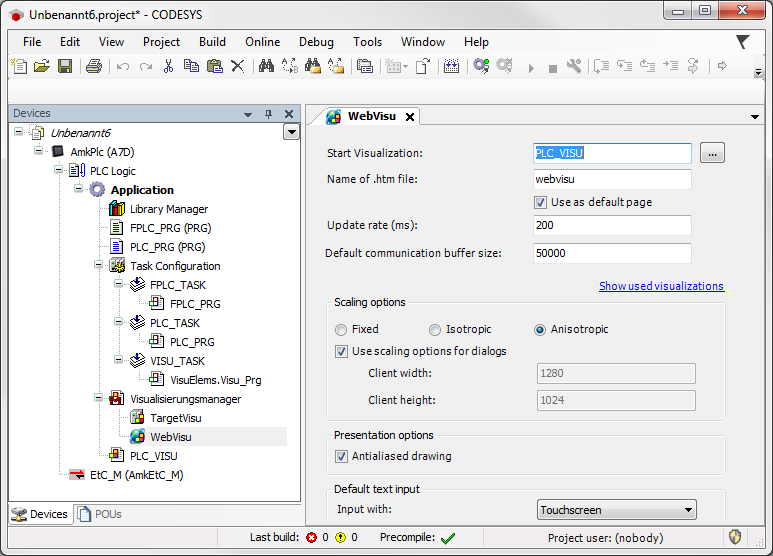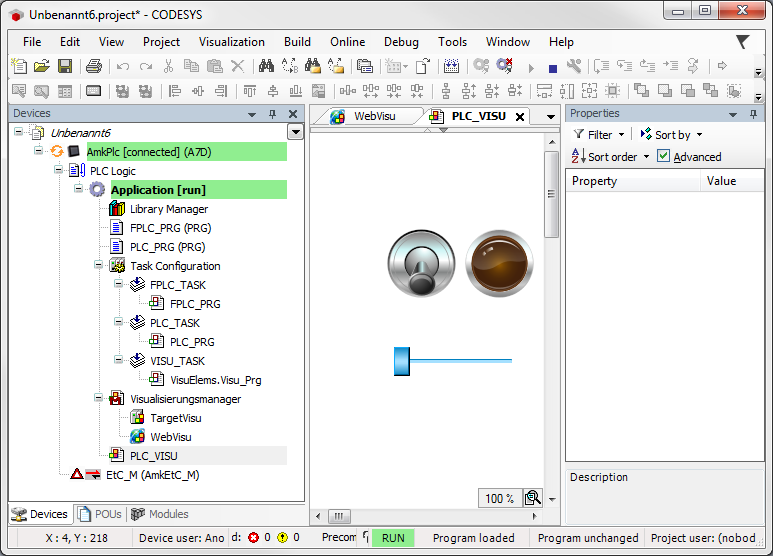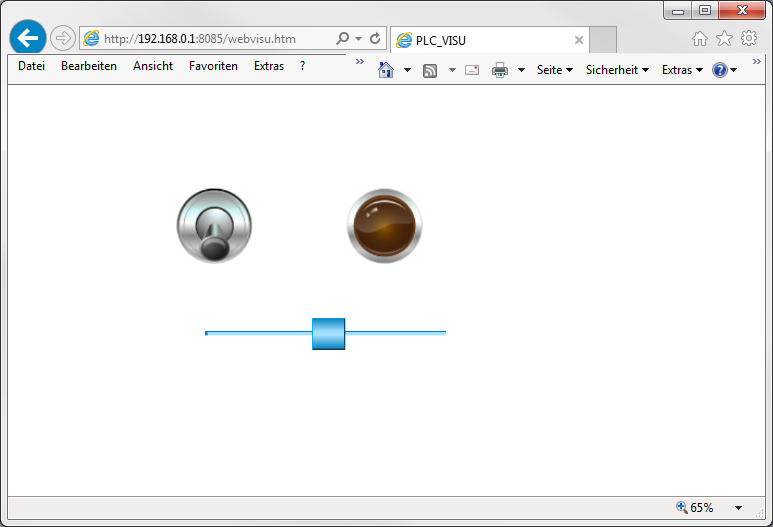Web visualization
Any visualization created by CODESYS can be called up as a WEB visualization.
| Local display |
Display via network |
|---|---|
| Target visualization |
Web visualization |
Procedure:
|
|
|
|
|
|
|
|
|
|
|
|
Starting the web visualization by an external visualization device:
Specify the IP address, Port 8085 and the page name webvisu.htm in your WEB browser with active Java Virtual Machine.
WEB-Browser: http://<IP address of the controller>:8085/webvisu.htm
webvisu.htm is the standard HTML page. It includes an <applet> tag that starts the WebVisu applet.
|
|