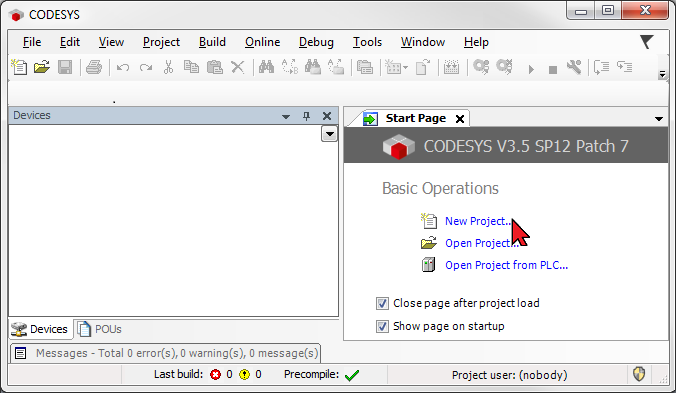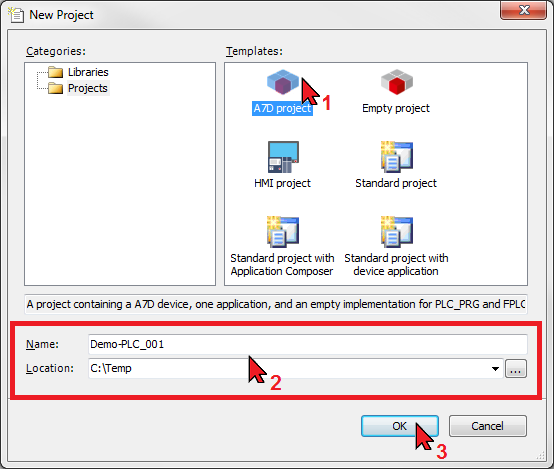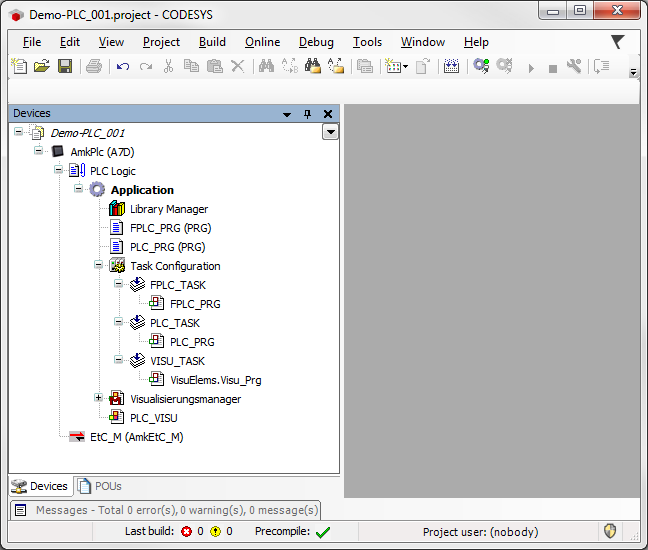Create PLC project with A7 template in CODESYS
|
|
||||||||||||||||||||
|
|
||||||||||||||||||||
|
|
|
||||||||||||||||||||
|
The template contains the following presettings:
|
|||||||||||||||||||||