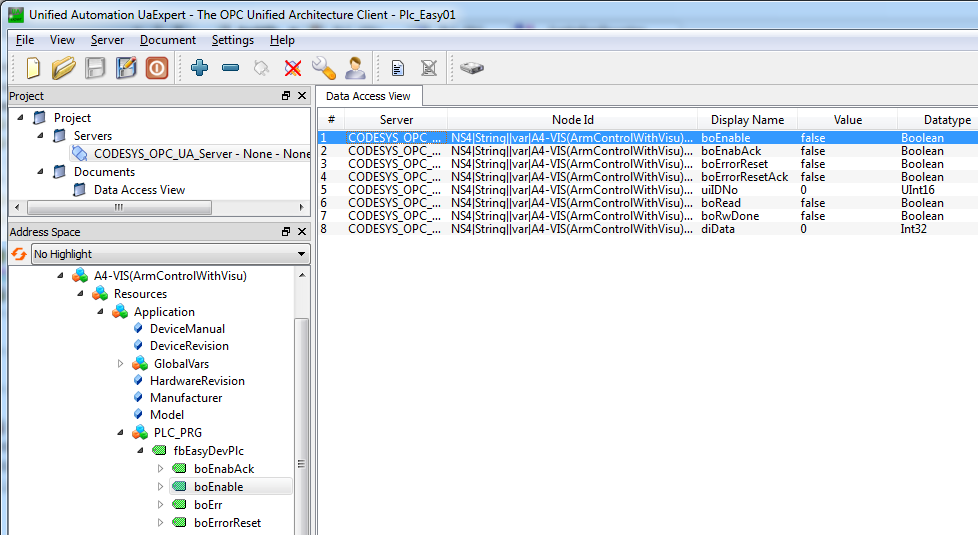OPC UA (Unified Architecture)
OPC UA (Open Platform Communications - Unified Architecture) is an industrial communication protocol between automation units (e. g. controllers, drives, operator panels, etc.) and is becoming increasingly important in connection with 'Industry 4.0'.
The PLC data objects are integrated into the OPC UA communication with the CODESYS 'symbol configuration'.
|
OPC UA Server |
Port |
Description |
|---|---|---|
|
OPCUAServer@A7D |
4840 |
OPC UA with PLC Open model |
The OPC UA server is configured by the CODESYS developer interface and supported by the PLC program. The controller can record all data with the PLC program and make it available to the OPC UA server.
OPC UA describes the data according to the PLC Open Companion Standard.
The A7 controller provides an OPC UA server and displays device information. The presentation takes place in the OPC UA DI Companion Standard.
Display CODESYS V3 'Log': runtime version 3.5.10.4
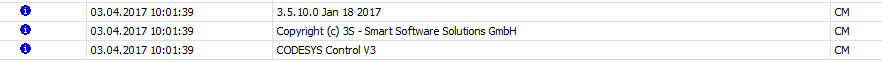
Display CODESYS V3 'Log': OPC UA Server
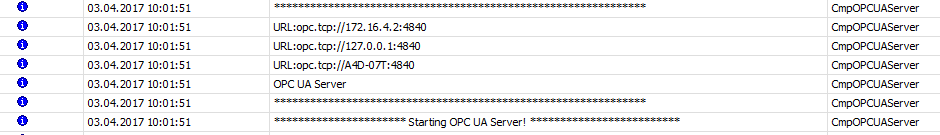
Sample project
Access to PLC data objects is shown exemplary with the example project 'Plc_Easy01'
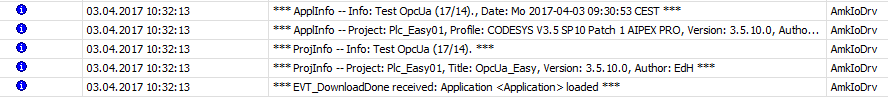
1. Insert the 'Symbol configuration' into the PLC project
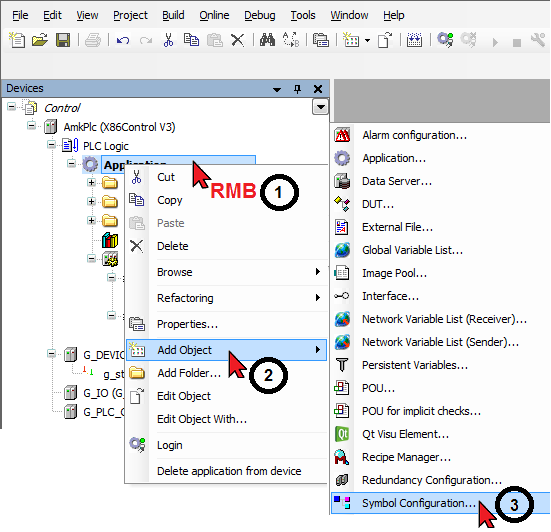
2. Activate OPC UA
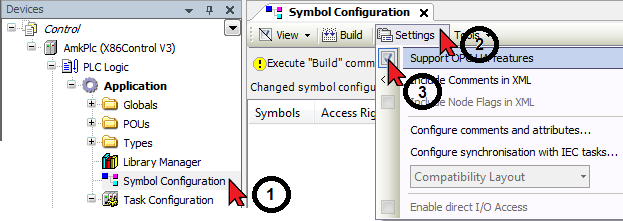
3. Create the variable list
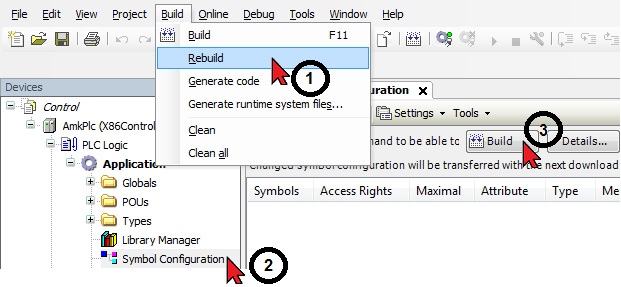
4. Configure 'Symbol Configuration'
Activate the variables that are to be available for the OPC UA data exchange.
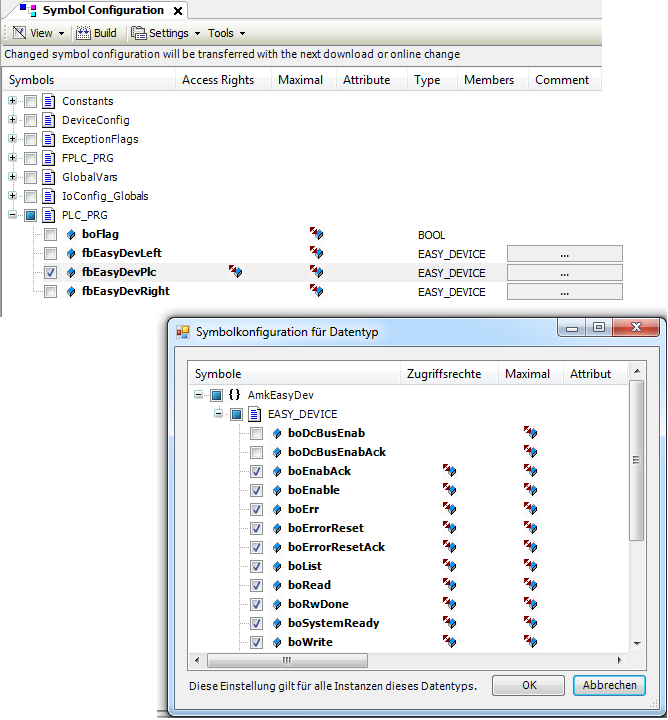
5. Project 'Create' and 'Log in'
The symbol configuration is transferred to the controller together with the application.
The figure shows the current data of the PLC.
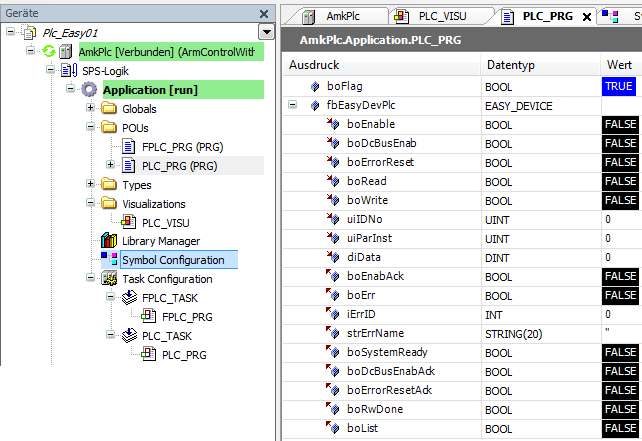
6. OPC UA Client
The figure shows the PLC data selected in the 'Symbol configuration'.
The free OPC UA client comes from the company Unified Automation Program: UaExpert.
Data can be exchanged in both directions. For example, in the client, control bits can be set in the drive.